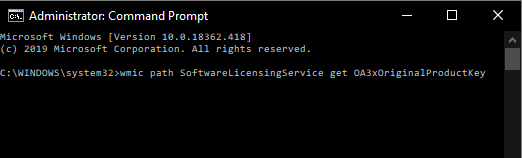The command line is analyzed by the command interpreter. Spaces separate the words of the commands and the arguments. Get into the habit of typing these spaces, some versions of DOS tolerate the absence of certain spaces, others do not. If you get into the habit of not typing these spaces, you risk, by changing the machine, of not being able to execute a command which, however, you are used to seeing working elsewhere. With windows 10 cmd you can now come up with the best choices.
- A command-line always starts with a keyword this word represents an action that the operating system is called upon to do. The grammarian Mr. Grevisse would call that a verb.
- Then come to the options sometimes also called parameters or switches. They are optional they are always represented by a “slash” followed by a letter. The function of the option is to modify the way in which the command will be carried out. If you ever had to explain this role to a linguist, tell them that it is an adverb.
- The arguments complement this. In the presentation of the syntax of the commands, these arguments are put in square brackets to indicate that their presence is not always essential.
The VER command is used to request the version of the operating system. It requires no argument.
The CLS (clear screen) command needs no arguments.
Here we have used the CLS command with the /? for help with this. This option /? is available with all DOS commands. The explanation of the CLS command is in one line, but with other commands, this explanation is sometimes several pages.
The Edit Chap1.txt command launches the Edit program which comes with DOS. The argument of the command is the name of the text file to be edited.
The COPY command is used here with two arguments. One indicates the source file the second indicates the name the copy should take.
The Time command is used in this example with the / t option which for this command means that we do not want to modify the time but simply display it.
Please note that the same option letter (here / t) may have a different meaning from one order to another.
The command interpreter
The command interpreter is a program called COMMAND.COM if you work with a DOS version or with Windows 9x. Later versions of Windows contain a second CMD.EXE interpreter whose commands have been revisited. Some commands have appeared or disappeared from one version to another. Thus the HELP command disappeared in Windows 98 but is available again with later versions.
The CMD.EXE command interpreter accepts the same commands as the COMMAND.COM interpreter but allows a greater variety of options for each of them. These new potentials are called command extensions. Thanks to them, manipulations of variables are easier and the writing of command files is a little less off-putting.
Under Windows, there are a large number of programs that do not use graphical interfaces. However, these programs are often very useful when using the operating system this is where the CMD command prompt comes in. Like the MS-DOS Command.com shell, CMD is an interface that allows direct communication between the user and the operating system. It makes it possible to execute various programs on the command line by offering the possibility of passing parameters appropriate to each execution of a program.